How to plan an online advent calendar
You’ve probably seen them all over instagram during the festive season, Christmas calendars.
You’ve wanted to join in with this lucrative, fun and engaging concept for your own business but just haven’t even known where to start?
So far I have helped to plan and create 3 different calendars for 3 different businesses to nurture their existing following on social media and to gain them new customers for the lead up to Christmas.
Step 1 - define your objectives
With all good marketing campaign it is good to have an objective of who you want to target and what actions you want them to take.
Do you want the electronic advent calendar to be a bit of fun for your existing followers? This can be achieved by doing giveaways to reward their support to you throughout the year.
Do you want to reach new audiences and grow brand awareness? This could be done by partnering up with other businesses and sharing the calendar together.
Do you want to drive traffic to your website? This could be done by announcing a new product each day.
Whatever it is, make sure that your objectives are always in the back of your mind when making decisions and planning your online social media marketing campaign.
While an online advent calendar offers up a nice opportunity to share 12 or 24 separate messages, it’s usually best to keep things coherent and consistent to ultimately hit those defined objectives.

Want to create an online advent calendar?
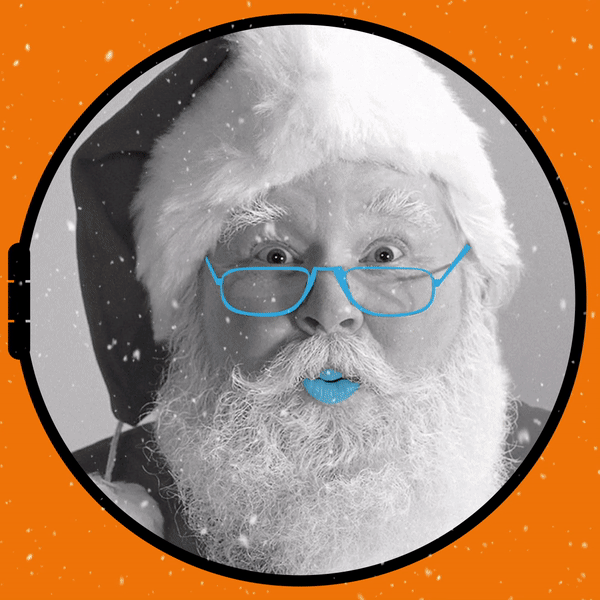
Step 2 - Get your content together
It’s all well and good saying that you’re going to do 24 giveaways however, you need to make sure you have those items ready to giveaway. Trust me you don’t want to be faffing around with this when it is actually the lead up to Christmas.
Or if you’re thinking about collaborating with another business, reach out now so there is no last minute rushing and your both onthe same page when the time comes.
A good rule of thumb is to make sure Christmas content is at least planned in September every year. This gives space for any changes and to give you room to focus on the really important thing of selling as much as you can at this time.
Get all your branding like logos, imagery, typography and colour palettes all together in one place to make the process of creating the advent calendar easier and more seamless. Or if you’re getting a designer to create them for you they have everything they need in one place so you can use their time more effectively.
Step 3 - Plan your content
If you’re doing giveaways figure out which prize will be on each day. If you’re selling Christmas decorations these are going to be normally quite time sensitive at the start of the Christmas advent calendar as a lot of people will be decorating their homes at the beginning of the month.
If you’re an online selling business you may also want to take into consideration when the last postage date is so that you can guarantee your customers will receive their gifts in time. No point promoting a new Christmas gift on the 24th when it won’t be able to get to them in time.
I use Trello to plan my content out in advanced because if you use the calendar power-up you can view all your content in a handy self contained card where you can put all your captions, hashtags and images in one place.
Want to keep up to date with me?
Join my newsletter to receive offers, resources and read my latest blog posts.
Step 4 - Create the online advent calendar
This step may be easier for some, you may already be a whizz on Canva or have previous experience with animation or design.
However, if this is not you I can help. For my previous clients I have been offering social media advent calendars for years (see examples here) and I am now offering that service as conveniently and affordable priced packages.
How does it work?
- Choose from a 12 day or 24 day advent calendar
A full 24 day advent calendar will lead your customers straight up until Christmas day and creates the most amount of excitement around your brand. However, the 12 days of Christmas option will allow you to dip your toes into the water without the full commitment. It is up to you when you would like to publish it.
- Choose which template
There are 2 templates to choose from: template 1 or template 2. These templates can be adjusted to fit with your brand, i.e colours, typography and imagery can all be changed. The core animation however, will stay the same.
- Get in contact
Drop me an email to confirm your interest and I can book you in. You will need to provide me with a plan of what content will be included on what day as well as assets such as photography, logos and graphics.
Step 5 - Schedule
Once all your advent calendars days have been created schedule them all ahead of time! Use a scheduling tool like Later or Meta Facebook Suite while your mind is still fresh with it.
Pop in the related captions, hashtags and animation and choose the same time for it to go out every single day.
Voilà your online advent calendar is complete, time to put your feet up an enjoy Christmas.

